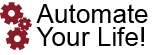Areas far from the router are less likely to receive reliable Wi-Fi signals. Wi-Fi routers have lower transmitting power than cell towers, meaning that they cover a smaller radius. Adjusting the placement of routers in the house can improve the strength of the Wi-Fi signals. Move it physically to determine the distance that its wireless transmissions can cover.
The best position for this device depends on the home. However, routers are better placed on an open shelf at the center of the house. It should be away from all obstructions, including walls, furniture, and other electronics. Additionally, avoid placing it in corners and closed cabinets.
Houses with multiple floors require more than one router for adequate coverage. This is because the walls, people, and rooms in such an apartment can partially absorb or completely block the Wi-Fi signals. Therefore, placing a router on almost every floor or room will improve the connection. In the end, there are many ways in which you can improve your wifi signal if it’s not getting it done for you.
Wi-Fi Boosters
Another Wi-Fi improvement strategy is using Wi-Fi boosters. The Wi-Fi repeaters and Wi-Fi extenders are the most common home devices used to boost the Wi-Fi’s strength. Homeowners can plug these boosters directly into the outlets or place them on a desk. These Wi-Fi boosters create secondary networks and help the router distribute the signals over a wider radius. They simply rebroadcast the signals and ensure that one can access the Wi-Fi even from the hidden corners of the house. This means that the devices can access signals from the original network, say “network A” or from the Wi-Fi booster, say “network B,” depending on which is stronger. The advantage of Wi-Fi repeaters and extenders is that they are easy to set up. Alternatively, homeowners can install the mesh Wi-Fi system to boost the connection. It covers the entire house with a more reliable Wi-Fi network. However, this option is expensive and quite complicated to set up.
Improving Wi-Fi with a Better Router
Just like computers and other tech devices, routers are not equally powerful. The quality of the Wi-Fi router can prevent the Wi-Fi connection from reaching some spots in the house. For example, the device might transmit signals slowly if it is outdated. Moreover, a low-end router can't support reliable wireless internet access, especially in a house with multiple devices.
Homeowners can solve this issue by upgrading these tech devices. Modern and advanced Wi-Fi routers have up-to-date hardware and software. It is advisable to purchase routers with performance-enhancing features, such as beamforming and Multi-user MIMO.
Besides solving the functional issues, better routers also boost the network’s security. They protect individuals from potential malware attacks. Homeowners should consult their internet service providers when upgrading their Wi-Fi routers. These professionals can recommend the best quality of devices on the market and assist in the installation.
In conclusion, people require Wi-Fi at home to work, browse on the phone, print documents, stream games, or binge-watch Netflix. Having weak signals or failing to access the connection is stressful and overwhelming. However, having better Wi-Fi boosters, adjusting the router placement, and having a better router can eliminate the Wi-Fi dead spots and ensure reliable distribution of Wi-Fi signals in a home.