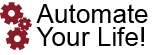Keeping to a schedule can seem tricky. Whether you’re working on scheduling meetings or trucking around children to their daily activities, it can be difficult to stay on track and stay on time. Thankfully, people are able to now work with automated appointment reminders.
There’s really two kinds of automated appointment reminders. The first are those set by an individual for themself. These typically come from a calendar application. The appointment is set in by the individual and then will receive reminders leading up to the event. These reminders can occur weeks, days or minutes before an appointment. Typically, they are completed a mixed numbers of times.
The second type of automated reminders comes from an automated scheduling software. These are often the bread and butter of offices which require appointments. A perfect example is a dentist’s office. One which has a proper appointment system will send an automated appointment reminder to the email on file. For some offices, they choose to send the appointment reminders via text message or other methods. In addition, they can require a response from their clients. Sending specific responses can trigger the system to stop sending reminders, or send another one closer to the date.
Setting Appointment Reminders
It’s possible to set appointment reminders for all kinds of events. As mentioned, this is typically done in a calendar app. Many of these applications are linked to your email accounts. They are able to read the emails and when they detect a date or something that seems like an appointment, it can be added automatically, or by pressing a button.
For appointments that are annual, they can be set for renewal. Things like birthdays or certain holidays are often easily forgotten. However, with an automated reminder, there’s no reason a person should forget their anniversary or spouse’s birthday ever again!
For people who haven’t embraced a calendar application yet, it’s something that should be considered. If you’re an open person you can set many of your events to public and allow friends or family to see your calendar. Within a business, it makes sense for co-workers to see your calendar, so they can avoid trying to double book you into meetings you will be unable to go to. Getting reminders about events ensure that you don’t miss the important moments. You won’t be late for a job interview, or forget to buy your mother a birthday present. Take advantage of automatic appointment reminders and enjoy the scheduling advantages.
Frequently Asked Questions
Q: Can other people send me reminders?
A: Absolutely. If there are multiple people attending a meeting, or it’s an appointment with a business, they can often send you reminders.
Q: How do I set a reminder?
A: Simply open your calendar app on your phone or on your computer. Pick the date and time of your event and create it. Within the event will be options for when and how often you get reminders about it.
Q: How do I get reminders?
A: You can get reminders sent to you via email, text message or just alerts on your phone or mobile device.