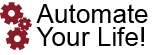Have you ever had the experience of going through old boxes of photos and finding pictures of relatives you never knew were hidden in those boxes? Or maybe you have come across a pile of old slides that belonged to your grandparents, and you have no way of viewing them? If you have, then you know how frustrating it can be not to be able to access visual assets that are important to you.
Luckily, there is a solution. Scanners allow you to digitize your visual assets quickly so that you can view them on your computer or other devices. These days, scanners come in various shapes and sizes, with different features. This guide will introduce you to the world of scanners and help you choose the right one for your needs. It will discuss the types of scanners, features to look for in a scanner, and the best scanner models on the market.
Types of Scanners
Several scanners are on the market, each designed for a specific purpose.
- Flatbed scanners - The most common type of scanner is the flatbed scanner, which is designed for scanning documents and photos. Flatbed scanners are available in various sizes, from small handheld scanners to large format scanners that can scan items up to A3. It uses a contact image sensor to scan your documents or photos and usually comes with a software application that allows you to edit or enhance your scanned images.
- Handheld scanners - Handheld scanners are designed for portability and are ideal for scanning on the go. These scanners are small and lightweight and can be easily carried in a bag or pocket. Some handheld scanners even come with their carrying case. They are perfect for scanning documents, photos, and even 3D objects.
- Business card scanners - As the name suggests, business card scanners are designed for scanning business cards. These scanners are small and compact and can scan a business card in seconds. They are perfect for anyone who needs to keep track of their contacts.
- Drum scanners - Drum scanners are designed for professional use and scan high-resolution images. These scanners are expensive and are not typically found in homes or small businesses. Ideally, you should only consider a drum scanner if you need to scan high-quality images for professional use.
Scanner Features
When choosing a scanner, you should keep a few features in mind.
- Resolution - The scanner’s resolution is measured in DPI (dots per inch). The higher the DPI, the higher the quality of the scanned image. For most purposes, a resolution of 300 DPI is sufficient.
- Bit depth - This denotes the number of bits applied to represent each pixel in an image. More colors can be represented when there is a higher bit depth, mostly 24.
- Scanning speed - Scanning speed is measured in pages per minute (ppm). The higher the scanning speed, the faster the scanner can scan your documents or photos. For most purposes, a scanning speed of 10 ppm is sufficient.
- Connectivity - Most scanners come with a USB 2.0 connection. However, some scanners also come with a wireless connection, which allows you to scan documents or photos without connecting the scanner to your computer.
- Editing Software - Most scanners have software that allows you to edit or enhance your scanned images. However, some scanners also come with OCR software, allowing you to convert scanned text into an editable script.
Best Scanner Models
The following is a list of some of the best scanner models on the market. The best for an individual will of course depend on their personal needs.
- Epson Perfection V600 Photo Scanner - This high-quality scanner offers a resolution of 6400 x 9600 DPI. It also has a bit depth of 48-bits, which allows it to produce high-quality scans. The scanner also has a scanning speed of 10 seconds per scan.
- Canon CanoScan 9000F Mark II Scanner - This high-quality scanner offers a resolution of 9600 x 9600 DPI. It also has a bit depth of 48-bits, which allows it to produce high-quality scans with a scanning speed of 7 seconds per scan.
- Fujitsu ScanSnap ix500 Desktop Scanner - This is a high-quality scanner that offers a resolution of 600 DPI. It also has a scanning speed of 30 ppm. The scanner has a USB 2 connection and is well-suited with Windows and Mac OS. It also comes with OCR software.
These are just some of the best scanner models on the market. When choosing a scanner, you should consider your needs and budget. You should also consider the features and specifications of each scanner. Choose the one that best suits your needs.