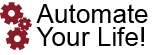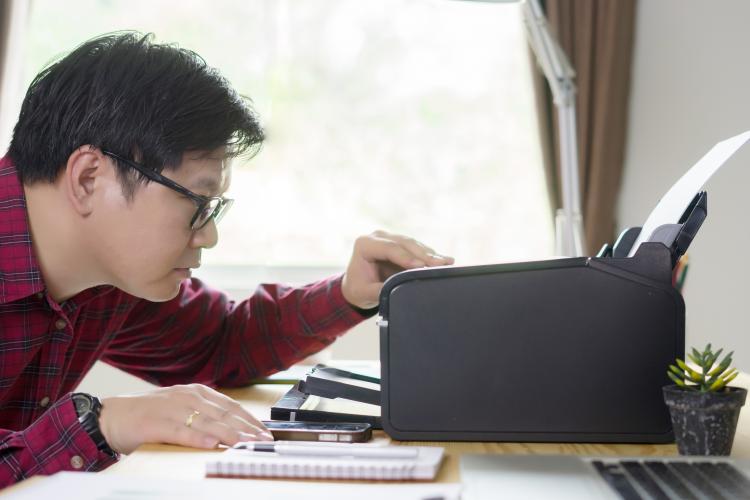Home security cameras are video recording devices that capture footage of your home and property. The video footage can be accessed through a smartphone, tablet, or computer remotely via an internet connection. Security cameras can either be wired or wireless. Wireless security cameras or otherwise known as smart security cameras, broadcast the surveillance footage to a cloud-based server via Wi-Fi. You can connect to the internet via a smart device to access the footage.
You can access your smart camera via an app on your smartphone and integrate it with other smart home devices like Google Assistant, Amazon Alexa, smart lights, smart speakers, and smart locks. Some versions of smart cameras can perform analysis on the footage to offer insights like any objects or animals in the backyard or front door.
Features of Smart Security Cameras
There’s many different features that a smart security system full of cameras will feature. Some of them include:
- Motion sensing - Motion sensing is crucial, especially when you want to capture any suspicious activity when the camera is active. It allows you to record only when there is movement in the frame instead of recording 24/7, filling up your cloud or local storage drive. It also sends you an alert when it detects motion on your phone or computer when there is suspicious movement. Audio sensing will prompt video recording or send you an alert when audio is detected by the security camera, making it even more effective.
- Field of View - It is essential to consider the field of view or the viewing angle when buying and installing security cameras. The field of view determines the camera's position and the exact area they can capture at a time. A narrower viewing angle captures less but provides finer detail as it will appear closer to the subject. A wider field of view will allow you to see more without rotating or reposition as the camera appears further away.
- Two-way Audio - Security cameras with two-way communication allow communication between the person in front of the camera and the person monitoring the video feed. This is important as you could communicate with someone on your property even when you are not at home.
- Cloud or Local Storage - Smart security cameras that save what they record are very effective since they store the feed either locally or in cloud storage. Local storage saves the feeds to a nearby storage drive, while cloud storage saves the feeds in your cloud account.
- High Video Quality - Poor video quality can lead to pixelated video with slow refresh rates. Standard security cameras offer 720p resolution, while others offer 1080p for recording and streaming. High definition recording is ideal, although resolutions higher than 1080p can use up your home internet bandwidth.
- Low Light Modes - Another essential feature is the low-light or infrared mode that amplifies a small amount of light to provide a brighter image with precise details. Thermal imaging detects tiny differences in heat signatures and depicts them through various gray levels.
Benefits of Installing Smart Security Cameras
Smart security cameras help to deter criminals and keep your family and property safe. Would-be burglars may abort a burglary attempt if they see smart security cameras installed in your home. The cameras can also record a burglary incident and help the police find criminals and recover your items. The feeds recorded during a burglary can be used to make an insurance claim due to theft or vandalism. You can use it to validate your claim, especially if your smart security has a high definition.
Smart security cameras can allow you to monitor your family and pets. Remote monitoring can help you check-in with your family member when you are not at home. This gives you peace of mind knowing that everything is in order while you are away.
Tips for Installing Smart Security Cameras
Before installing the smart security camera, test it to ensure it functions properly. This will help you identify any glitches before you permanently install the cameras. Avoid installing smart security cameras with objects that can damage its components. Smart security cameras need to be cleaned regularly to remove any dirt accumulation on the lens.
When installing smart security cameras, ensure that they are visible to deter cameras. Ensure that you choose the right spot to install your smart security cameras. Ideal spots include the front and back doors, garage and driveway, the yard, main stairway, and hallway.